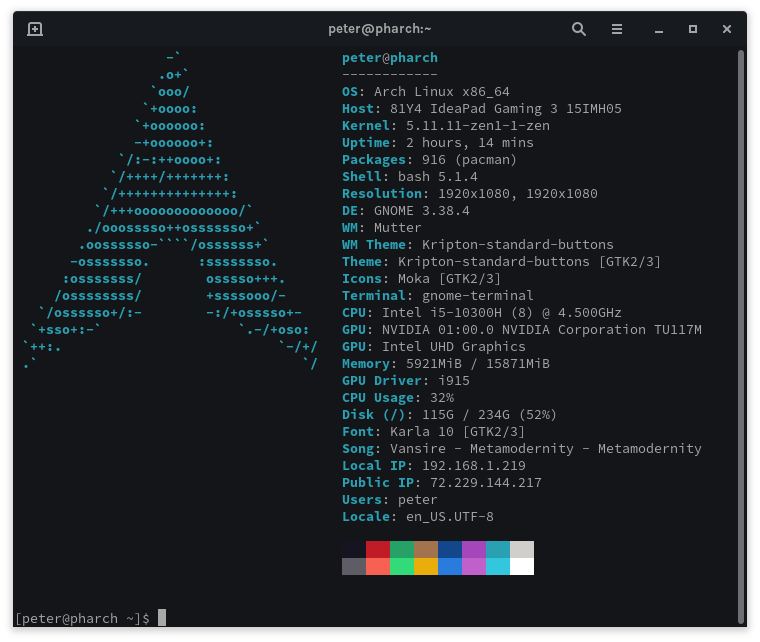Installing Arch Linux with Nvidia GPU and Windows 10 dual boot
Disclaimer – this worked on my hardware, it may not work on yours. This is based off the instructions on the Arch Wiki please refer to that for specific instructions.
First steps are to download the .iso from the Arch Website and write to to a USB drive so that it’s bootable. Boot into your system from the USB drive and you should see a command prompt and a welcome to Arch Linux message. Then proceed with the following…